
Microsoft Update October
Welcome back to our Microsoft Update, where we highlight the latest Microsoft news and other important info, making it easy for you to stay updated.
Copilot: Next Wave of Innovation Launched
Microsoft recently launched the next wave of 365 Copilot, bringing together web, work and Pages as a new design system for knowledge work.
The first innovation is the introduction of Copilot Pages—a dynamic, persistent canvas designed for multiuser AI collaboration. It’s the first new digital artifact for the AI age. Watch and learn all about Copilot Pages here.
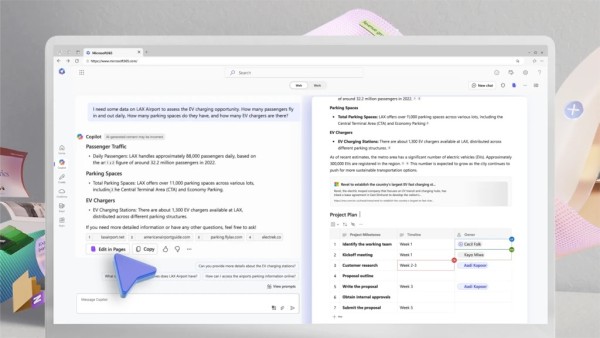
Secondly, they’re rapidly improving Copilot in the Microsoft 365 apps. Customers tell Microsoft Copilot in Microsoft Teams has changed meetings forever—in fact, it’s the number one place they’re seeing value. Microsoft are excited to do the same thing for advanced data analysis in Microsoft Excel, dynamic storytelling in PowerPoint, managing your inbox in Outlook, and more.
A third, exciting addition is Copilot agents, making it easier and faster than ever to automate and execute business processes on your behalf—enabling you to scale your team like never before.
Bidirectional Support for Translated Languages in Microsoft Teams
Interpreters can now switch the translation direction between two languages in Microsoft Teams with the click of a button. This allows for more efficient real-time translation using just one interpreter, greatly simplifying the process.
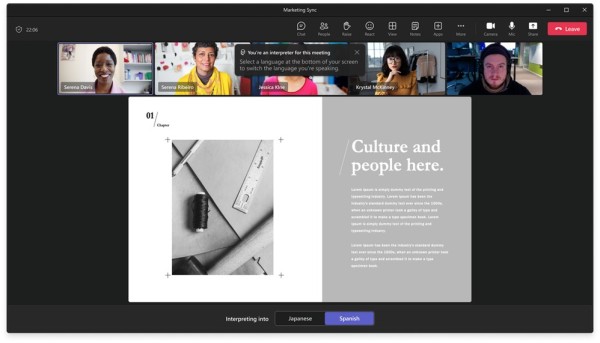
Modern lists UI in SharePoint is here
The rollout of the modern lists UI in SharePoint has brought several enhancements aimed at improving user experience and productivity. These updates aim to make SharePoint lists more powerful and user-friendly, supporting better collaboration and data management. Here are some key features and details:
1. Enhanced User Interface: The modern lists UI is more responsive, accessible, and easier to use on any device. It includes inline creation of custom views and columns, improved mobile support, and a clean, responsive command bar.
2. Improved Data Management: The modern lists UI allows for bulk editing of list items with Quick Edit, viewing and editing item details in the information panel, and enriching data with rich data types like people, images, and Managed Metadata tags.
3. Rollout: The modern list experience is enabled by default for most customers. If modern lists aren’t yet available in your tenancy, they will be shortly.
Microsoft Edge Beta and SharePoint issue
There has been an issue with the Microsoft Edge Beta and SharePoint, particularly affecting users on both macOS and Windows. The problem seems to be related to a change in the Chromium engine used by Edge, which caused rendering issues on SharePoint sites.
While a fix has been implemented in Chromium, it hasn't yet been fully integrated into all Edge Beta versions. The latest updates indicate that the fix should be included in the next Beta release.
If you're experiencing this issue, you may want to use another browser for SharePoint until the fix is fully rolled out.
Say hi at ALGIM 2024
Our team are super excited to be showcasing M365, iWorkplace and Copilot at the upcoming ALGIM conference on 19 – 21 November, in Wellington. IL’s Katherine Deacon and Mark Watson will be delivering a game-changing 20-minute presentation helping attendees to land their generative AI strategy. From vision to reality, they’ll unpack real practical insights on what actually counts when getting organisations Copilot ready. If you’re heading along to ALGIM, join the session on Tuesday 19th November at 2:15pm or drop by our stand and say hi!
