
Microsoft Update December
OneDrive change ahead
Beginning January 2025, organisations will be charged for the storage of unlicensed OneDrive accounts!
We know from experience that most customers have more content in OneDrive than SharePoint and use Global Retention Policies to retain this content after staff leave an organisation.
iWorkplace OneDrive Manager Framework can help you:
- compare files in OneDrive and SharePoint by user
- move files from OneDrive to structured Teams and Workspaces
- actively monitor OneDrive use
- reduce information risks
- optimise licensing costs
Get in touch with us to schedule a demo, before Microsoft’s OneDrive change takes effect.

MS Teams: Naming General channels
Renaming General channels in Teams is now possible. We are planning to add support for this new functionality as part of our Smart Provisioning Rapeti release due to be rolled out in the New Year. In the meantime, we recommend retaining the “General channel” name.
New Chat and Channels Experience in Teams
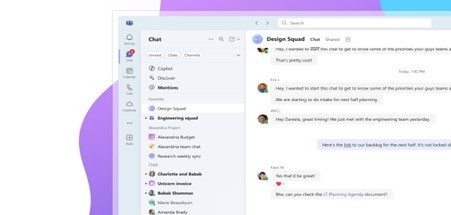
In early December, Microsoft introduced the new chat and channels experience in Teams
These tools are specifically designed for helping you keep up with the ever-increasing pace at work, helping you to stay on top of what’s important, stay focused, and stay organised.
Navigate between your chats and channels with less friction
Stay on top of what's happening in your chats and channels - now all in one place, in Chat. You can choose to keep your chats and channels combined or separate.
Your pinned chats and channels are now in Favourites
You know best which chats and channels should be at the top of your list. Add them to your Favourites for quick access.
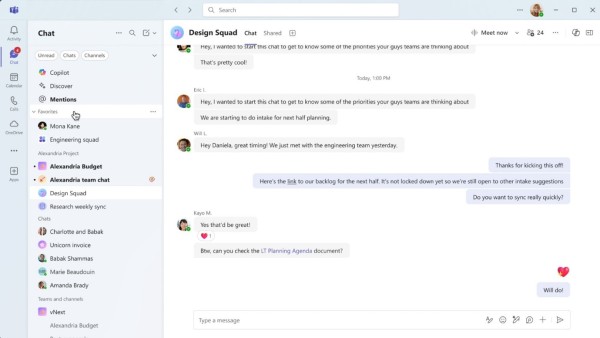
Organise your conversations with custom sections
You can now group your chats and channels into sections, so you can quickly find conversations related to a specific project or topic.
Know when someone mentions you by name
With just one click, you can quickly access all your @mentions across chats, channels, and meetings.
Customise the experience to suit your workflow
You can customise the experience to suit the way you want to use Teams. To keep Chat separate from Teams, open Settings and select Chats and channels and select ‘Separate’.
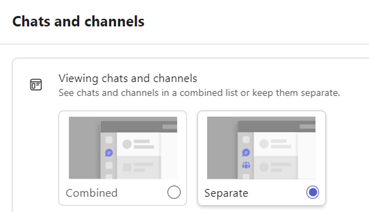
Support for Office 2016 and Office 2019 will end October 14, 2025: Upgrade recommended
After that date, no further updates, security fixes, or technical support will be available for these versions of Office. While the applications may continue to function, using unsupported software could lead to potential security risks and other issues. Because migrations can take time, we recommend starting to upgrade any remaining devices your organisation has running Office 2016 or Office 2019 to a supported version as soon as possible.
What you need to do to prepare:
To mitigate these risks and ensure your organisation remains secure and compliant, we recommend upgrading devices running Office 2016 or Office 2019 to Microsoft’s 365 E3 product includes Microsoft 365 Apps for enterprise plus core device management, security, and compliance capabilities.
Benefits to upgrading:
Microsoft 365 Apps for enterprise provides the latest versions of desktop apps like Word, Excel, and PowerPoint with regular updates and continuous support under the Modern Lifecycle Policy and is eligible for the Microsoft 365 Copilot add-on.
Get more from Copilot with Actions and Agents
We understand how tedious repetitive tasks can be. However, managing that unrelenting to-do list is about to become much simpler.
Copilot Actions, announced at Microsoft Ignite, allows anyone to automate routine tasks, from compiling weekly reports to getting summaries of Teams meetings. Now in private preview, Copilot Actions allows users to delegate tasks with easy, customisable fill-in-the-blank prompts.
To further empower employees and streamline business processes, Microsoft’s introducing new AI agents in Microsoft 365 to help with a range of jobs. Every SharePoint site now has an agent tailored to your organisation’s content, enabling your workforce to quickly find the information they need.
If you’re organisation is ready to leverage these AI tools, but unsure about governance, security, and control for Copilot? Get in touch with our team. They can help you complete a Copilot readiness assessment to identify the steps you need to take to ensure your data is protected, before you deploy.