
Understanding 365 SharePoint Storage Space and the Impact of Unlicensed OneDrive Content
This article is part of a series exploring effective management of your 365 storage; brought to you by Ian Morrish, Information Leadership Infrastructure and Cloud Practice Lead.
Microsoft 365 offers a suite of cloud-based services designed to enhance productivity and collaboration within organisations. Among these services, SharePoint and OneDrive stand out as essential tools for data storage, management, and sharing. SharePoint provides centralised storage for team and organisation-wide content, while OneDrive offers individual storage space for personal files. Understanding the storage capacity of SharePoint, as well as the implications of unlicensed OneDrive content, is crucial for effective data management.
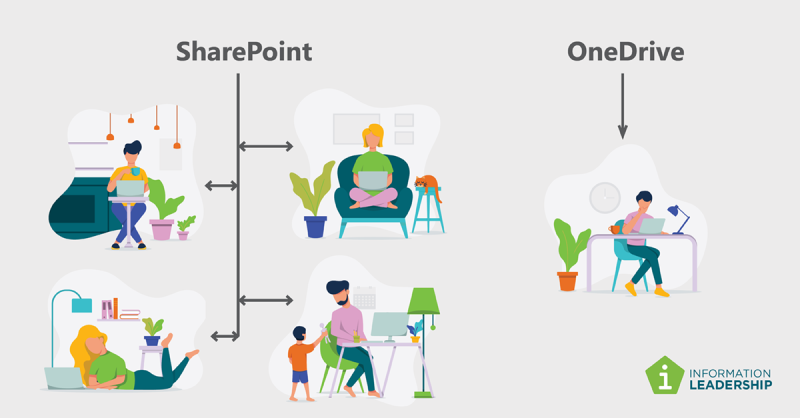
365 SharePoint Storage Space
Overview of Storage Allocation
Each Microsoft 365 subscription plan comes with a designated amount of SharePoint storage space. The storage allocation is typically calculated based on the number of licensed users within an organisation. For instance, Microsoft 365 E3 and E5 plans offer an initial 1 TB of SharePoint storage, with an additional 10 GB per licensed user.
Factors Influencing Storage Usage
Several factors can influence the utilisation of SharePoint storage space, including:
- Number of Users: As the number of licensed users increases, so does the total storage allocation, allowing for more content to be stored.
- File Types and Sizes: Large files such as videos, high-resolution images, and network share migrations can quickly consume available storage space.
- Versioning: SharePoint allows for version control, which means multiple versions of the same document can be retained. While this is beneficial for tracking changes, it can also lead to increased storage usage.
- Content Lifecycle Management: Retaining obsolete or redundant content without proper archiving or deletion can contribute to storage bloat.
Managing SharePoint Storage
Effective management of SharePoint storage space involves:
- Regular Audits: Conduct regular reviews of stored content to identify and remove outdated or irrelevant files.
- Implementing Quotas: Set storage quotas for individual sites or Teams to prevent any single entity from consuming disproportionate space.
- Utilising External Storage: Integrate external storage solutions for large or infrequently accessed files to free up SharePoint space.
- Optimising Version Control: Define policies for version retention to balance the need for document history with storage efficiency.
Impact of Unlicensed OneDrive Content on SharePoint Storage
Understanding OneDrive Licensing
OneDrive, as part of the Microsoft 365 ecosystem, provides individual users with personal storage space. Each licensed user is allocated a specific amount of OneDrive storage, typically starting at 1 TB. However, issues arise when content from unlicensed or deactivated accounts remains within the storage system. Beginning January 2025, organisations will be charged for the storage of unlicensed OneDrive accounts!
Consequences of Unlicensed Content
Unlicensed OneDrive content can have several impacts on SharePoint storage and overall organisational data management:
- Storage Overconsumption: Content from unlicensed accounts continues to occupy space, contributing to overall storage usage and potentially pushing the organisation towards storage limits.
- Accessibility Issues: Content stored under unlicensed accounts may become inaccessible due to automated archiving or deletion, leading to potential data loss or hindrances in collaboration.
- Compliance Risks: Retaining data from unlicensed accounts without proper oversight can pose compliance and security risks, especially if the data contains sensitive or regulated information.
- Administrative Challenges: Managing and identifying unlicensed content requires additional administrative effort, diverting resources from other critical tasks.
Mitigating the Impact
To mitigate the impact of unlicensed OneDrive content on SharePoint storage, organisations can implement several strategies:
1. Lower default quota
2. Regular Account Audits
3. Content Migration
4. Retention and archiving Policies
How iWorkplace One Drive Manager Can Help
iWorkplace OneDrive Manager Framework can help you manage this process in one convenient dashboard, enabling you to:
- compare files in OneDrive and SharePoint by user
- move files from OneDrive to structured Teams and Workspaces
- actively monitor OneDrive use
- reduce information risks
- optimise licensing costs
With this in mind
Effective management of SharePoint storage space and proactive handling of unlicensed OneDrive content are essential for maintaining a streamlined and compliant data environment within Microsoft 365. By understanding the allocation and utilisation of storage, and by implementing strategies and tools to mitigate the impact of unlicensed content, organisations can ensure optimal performance, accessibility, and security of their digital assets. As the reliance on cloud-based storage continues to grow, staying informed and vigilant about storage management practices will be key to sustainable success.