.svg)

AI Autoclassification
Smarter information management with AI Autoclassification.
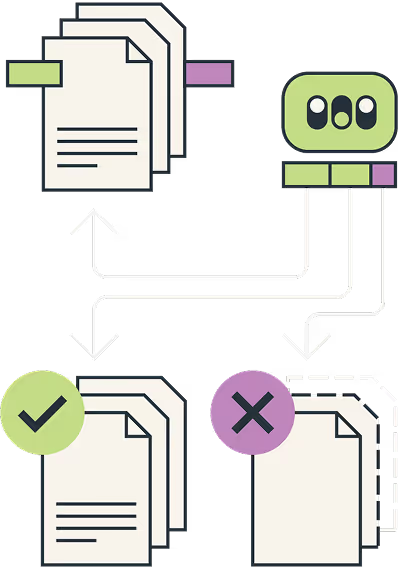
.avif)
Turn messy information into clarity, compliance and control across Microsoft 365.





How it works
By using AI Autoclassification to recognise and classify content – organisations gain speed, consistency, & control across Microsoft 365 – all while staying compliant & reducing risk.
File shares, OneDrive, Teams, SharePoint & legacy systems.
AI helps spot sensitive information so you can protect it. With iWorkplace, you can set rules for who can see, keep, or delete files.
Because AI does the sorting, there are fewer human errors. You can trust your files are in the right place.
AI doesn’t just look for keywords. It understands what your documents are about, so it sorts them correctly every time.
With iWorkplace you can tag AI classified files. This makes it much easier to search & find what you need, so you can make decisions faster.
AI can sort thousands or even millions of files way faster than people can. As your business grows, AI keeps up – no problem.
AI classifies your documents from places like OneDrive, Teams, SharePoint, old file shares, & even older systems. This means you spend less time doing boring work & more time on things that matter.
Tangible benefits
Our AI tools make rules easy, automation smooth, and security strong.
Classify, tag, file, find and use your files easily, no matter how many you have.
AI Autoclassification and iWorkplace help keep your important information safe.
Super-charge the slow stuff so your team can focus on important work.
AI and iWorkplace turn sorting files from a chore into something that helps your organisation.

.svg)
.svg)


